Tesseract (software)
|
| |
|
Tesseract 3.02 running on Gnome Terminal 3.8.0. "input_image.tif" is the input document which will be rendered as "output_text.txt" by Tesseract. | |
| Original author(s) | Ray Smith, Hewlett-Packard[1] |
|---|---|
| Developer(s) | |
| Stable release |
3.04.01
/ February 16, 2016[1] |
| Repository |
github |
| Development status | Active |
| Written in | C and C++ |
| Operating system | Linux (32 & 64-bit), Windows (32-bit), and, unofficially, Mac OS X (x86) |
| Available in |
Interface: English |
| Type | Optical character recognition |
| License | Apache License v2.0 |
| Website |
github |
Tesseract is an optical character recognition engine for various operating systems.[2] It is free software, released under the Apache License, Version 2.0,[1][3][4] and development has been sponsored by Google since 2006.<ref http://googlecode.blogspot.com/2006/08/announcing-tesseract-ocr.html>Announcing Tesseract OCR - The official Google blog</ref> Tesseract is considered one of the most accurate open source OCR engines currently available.[4][5]
History
The Tesseract engine was originally developed as proprietary software at Hewlett Packard labs in Bristol, England and Greeley, Colorado between 1985 and 1994, with some more changes made in 1996 to port to Windows, and some migration from C to C++ in 1998. A lot of the code was written in C, and then some more was written in C++. Since then all the code has been converted to at least compile with a C++ compiler.[3] Very little work was done in the following decade. It was then released as open source in 2005 by Hewlett Packard and the University of Nevada, Las Vegas (UNLV). Tesseract development has been sponsored by Google since 2006.<ref http://googlecode.blogspot.com/2006/08/announcing-tesseract-ocr.html>Announcing Tesseract OCR - The official Google blog</ref>
Features
Tesseract was in the top three OCR engines in terms of character accuracy in 1995.[6] It is available for Linux, Windows and Mac OS X, however, due to limited resources only Windows and Ubuntu are rigorously tested by developers.[3][4]
Tesseract up to and including version 2 could only accept TIFF images of simple one column text as inputs. These early versions did not include layout analysis and so inputting multi-columned text, images, or equations produced a garbled output. Since version 3.00 Tesseract has supported output text formatting, hOCR[7] positional information and page layout analysis. Support for a number of new image formats was added using the Leptonica library. Tesseract can detect whether text is monospaced or proportional.[4]
The initial versions of Tesseract could only recognize English language text. Tesseract v2 added six additional Western languages (French, Italian, German, Spanish, Brazilian Portuguese, Dutch). Version 3 extended language support significantly to include ideographic (Chinese & Japanese) and right-to-left (e.g. Arabic, Hebrew) languages as well many more scripts. New languages included Arabic, Bulgarian, Catalan, Chinese (Simplified and Traditional), Croatian, Czech, Danish, German (Fraktur script), Greek, Finnish, Hebrew, Hindi, Hungarian, Indonesian, Japanese, Korean, Latvian, Lithuanian, Norwegian, Polish, Portuguese, Romanian, Russian, Serbian, Slovak (standard and Fraktur script), Slovenian, Swedish, Tagalog, Tamil, Thai, Turkish, Ukrainian and Vietnamese. V3.04, released in July 2015, added an additional 39 language/script combinations, bringing the total count of support languages to over 100. New language codes included: amh (Amharic), asm (Assamese), aze_cyrl (Azerbaijana in Cyrillic script), bod (Tibetan), bos (Bosnian), ceb (Cebuano), cym (Welsh), dzo (Dzongkha), fas (Persian), gle (Irish), guj (Gujarati), hat (Haitian and Haitian Creole), iku (Inuktitut), jav (Javanese), kat (Georgian), kat_old (Old Georgian), kaz (Kazakh), khm (Central Khmer), kir (Kyrgyz), kur (Kurdish), lao (Lao), lat (Latin), mar (Marathi), mya (Burmese), nep (Nepali), ori (Oriya), pan (Punjabi), pus (Pashto), san (Sanskrit), sin (Sinhalese), srp_latn (Serbian in Latin script), syr (Syriac), tgk (Tajik), tir (Tigrinya), uig (Uyghur), urd (Urdu), uzb (Uzbek), uzb_cyrl (Uzbek in Cyrillic script), yid (Yiddish).[8] Tesseract can be trained to work in other languages too.[4]
If Tesseract is used to process right-to-left text such Arabic or Hebrew the results are ordered as though it is left-to-right text.[9]
Tesseract is suitable for use as a backend, and can be used for more complicated OCR tasks including layout analysis by using a frontend such as OCRopus.[10]
Tesseract's output will be very poor quality if the input images are not preprocessed to suit it: Images (especially screenshots) must be scaled up such that the text x-height is at least 20 pixels,[11] any rotation or skew must be corrected or no text will be recognized, low-frequency changes in brightness must be high-pass filtered, or Tesseract's binarization stage will destroy much of the page, and dark borders must be manually removed, or they will be misinterpreted as characters.[12]
User interfaces
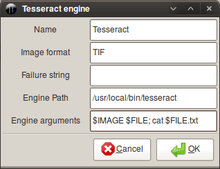
Tesseract does not come with a GUI and is instead run from the command-line interface.[13]
There are many separate projects which provide a GUI for Tesseract.[14] One notable example is OCRFeeder.[15]
Reception
In a July 2007 article on Tesseract, Anthony Kay of Linux Journal termed it "a quirky command-line tool that does an outstanding job". At that time he noted "Tesseract is a bare-bones OCR engine. The build process is a little quirky, and the engine needs some additional features (such as layout detection), but the core feature, text recognition, is drastically better than anything else I've tried from the Open Source community. It is reasonably easy to get excellent recognition rates using nothing more than a scanner and some image tools, such as The GIMP and Netpbm."[2]
See also
References
- 1 2 3 Google (2008). "tesseract-ocr". Retrieved 2016-03-08.
- 1 2 Kay, Anthony (July 2007). "Tesseract: an Open-Source Optical Character Recognition Engine". Linux Journal. Retrieved 28 September 2011.
- 1 2 3 Vincent, Luc (August 2006). "Announcing Tesseract OCR". Archived from the original on October 26, 2006. Retrieved 2008-06-26.
- 1 2 3 4 5 Canonical Ltd. (February 2011). "OCR". Retrieved 2011-02-11.
- ↑ Willis, Nathan (September 2006). "Google's Tesseract OCR engine is a quantum leap forward". Retrieved 2008-07-18.
- ↑ Rice Stephen V., Frank R. Jenkins, and Thomas A. Nartker The Fourth Annual Test of OCR Accuracy, expervision.com, retrieved 21 May 2013
- ↑ Tesseract Project (February 2011). "Issue 263: patch to enable hOCR output". Archived from the original on November 13, 2012. Retrieved 26 February 2011.
- ↑ "langdata - Source training data for Tesseract for lots of languages". Retrieved 6 November 2016.
- ↑ "TrainingTesseract3". Retrieved 9 October 2011.
- ↑ Announcing the OCRopus Open Source OCR System (Thomas Breuel, OCRopus Project Leader)
- ↑ "FAQ - tesseract-ocr - Frequently Asked Questions - An OCR Engine that was developed at HP Labs between 1985 and 1995... and now at Google. - Google Project Hosting". Code.google.com. Retrieved 2014-05-30.
- ↑ "ImproveQuality - tesseract-ocr - Advice on improving the quality of your output. - An OCR Engine that was developed at HP Labs between 1985 and 1995... and now at Google. - Google Project Hosting". Code.google.com. 2014-01-27. Retrieved 2014-05-30.
- ↑ Google Code – Tesseract Readme
- ↑ "3rdParty - tesseract-ocr - GUIs and Other Projects using Tesseract OCR.". Code.google.com. Retrieved 2013-05-21.
- ↑ Gnome.org (August 2010). "OCRFeeder". Retrieved 8 August 2010.
External links
| Wikimedia Commons has media related to Tesseract (software). |
- Official website
- Hacking Tesseract V0.04 – C/C++ structure of Tesseract extracted from Doxyfied source code (based on Tesseract V1.03)
- Tesseract OCR Engine An Overview of the Tesseract OCR Engine.
